To register please go to the bottom of this blog and click the link.
Thursday, 11 February 2010
Free Online Collaboration Class
I will be running an online training session "overview of online collaboration" next Wednesday 17th February at 9pm GMT. All are welcome, it will last about 1 hour and it is free.
Tuesday, 9 February 2010
Learning to meet together - some thoughts
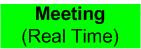
Meeting with others, sharing information, sharing ideas, working together in real-time is incredibly powerful as a way to get things done. You can start a meeting from anywhere at any time and therefore:
- be much more responsive to opportunities
- work with the people you want to work with
The key is to start slowly and build up. Using online collaboration tools are a stretch: it isn't always that intuitive and when you are real-time in a meeting it does create some pressure as the group are watching to see how things will work out! I don't advise taking too many risks during the start-up of a group or if the meeting is critical. The meeting content is the focus and the less that technology interferes the better.
At times it is still possible that the technology goes wrong perhaps someone loses connectivity, and you always need a back up plan. It is essential to deal with the problems in a way that suits the group you are working with and not just use a standard procedure.
Different people have different tolerances and I have worked with some collaborators who, when experiencing technical difficulties, wanted to get off line quickly and spend an hour of their time resolving the issues. Many others have wanted to work through with some support. Being mindful of the rest of the group this can mean either: carrying on or re-scheduling for a later time with a slight delay (or perhaps a new date).
Using new technologies can create some very different experiences some require long sign-in procedures and others are easy to drop in to. If the group members don't understand the technology then there is a need to enable them to use it. The safest strategy is to let them learn before the meeting and go through each technology on a 1 to 1 basis, you could also run a screen share training session or just jump into the software. Again this depends on the group.
One tip I would recommend is pick the tool that meets your requirement in the simplest way and highlight a simple way to use it. (e.g. if you are using a whiteboard like Scribblar for the first time with a group and they haven't had any previous experience perhaps ask then just to use the text tool to post up ideas.)
One challenge is knowing when to retreat and when to persevere when things aren't working well. My one recommendation is:- when you go from feeling some discomfort (which is ok) to bordering on panic it is best to move back to something you are more comfortable with. Don't give up though, reflect on your experience, solicit feedback from your collaborators and learn.
The great news is the more you use tools and collaborate online, the more comfortable you become and therefore the more able you are to influence others to stretch a bit further.
If you are working with a regular group you can build on previous successes and start to experiment in a safe environment. Have a go!
Monday, 1 February 2010
Review - Onehub
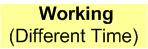
www.onehub.com
Onehub is essentially a workspace tool that enables people to develop their collaborative work wherever and whenever they want to.... so in that sense similar to other workspaces
There are a range of options from a free edition to fully fledged enterprise solution with your own corporate branding. The free edition is pretty feature rich (allowing version control of documents) with the main limitation being that you can only have one hub. Onehub are committed to maintaining the free version for the future.
It is a really useful workspace: looks good, is intuitive, is responsive and works smoothly. It feels robust and in my experience has good responsive support.
It is up there for me with box.net. Probably more functionality than box.net and also I didn't perceive it is more difficult for a user to get started with.
What is great about Onehub is the customisation options for the person setting up the workspace. There is a rich set of potential features and functionality and the administrator can use an amazingly simple intuitive design interface.
Onehub's ability to focus the design of each individual hub for the needs of a particular team is incredibly valuable from a usability perspective. Deploying the simplest set of relevant features enables the team to enter quickly and meaningfully to use the workspace. Later additional features can be added when/if the team requires.
I am adding it to the tools I use and will be using it with a team collaboration.
Subscribe to:
Comments (Atom)

