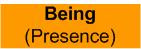
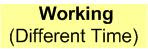
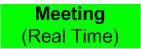
Participants - 2 presenters
Technologies - Skype (www.skype.com) for audio, video and screen sharing. www.mindmeister.com for brainstorming an outline structure
My colleague and I are presenting on developing learner centred eSystems at a conference later this month.
We were due to meet face to face but as we have at least an inch of snow on the side roads and we are in England we had to cancel our face to face meeting ;-) .... however due to our use of collaboration technologies we had a very productive 2 hour meeting online.
We worked through the different modes of the collaboration model (www.onlinecollaborationconsultant.com).
Firstly we were aware of each other being present on Skype prior to the meeting starting and from there we initiated a call. It felt good to me to be hands free for the meeting so that I could type (or draw) freely.
On this occasion we both had two screens which obviously proved really useful so we could look at two things at once. During the session I typically had the screenshare or mindmap on one screen and a document (or mind map) open on the other.
We started off by developing our planned outline using a mind map I had created on mind meister. This led to discussion via a screenshare within Skype showing some very rough drawings and a section from a book we had contributed to. There were several such mini-presentations of ideas as my colleague developed a bit of the presentation and also drew some useful (much better) diagrams. I found it really useful that we could swiftly change from one person screen sharing to another using the integrated Skype screen sharing.
We finished the session by both working on the mind map structure at the same time and agreeing that we would develop our ideas further before we meet again next week.
Some key benefits:
my colleague lives about 100 miles away and normally we would meet half way, by meeting online we saved time, money and fuel.
We also were able to utilise our own technology during the meeting to it's full rather than use one notebook. This enabled us at times to both work at the same time on different aspects of the presentation.


No comments:
Post a Comment